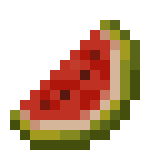
Whenever you start the client, you will land here.

You will find the normal Minecraft Vanilla Buttons except for the Realms one.
If you use MelonClient with the newest Minecraft version, you will find the Realms button in the Multiplayer screen.
On the right side of the screen you can see your character with name and cape. Right below you can access the menu to customize your character.
Here is your menu with anything related to the client.
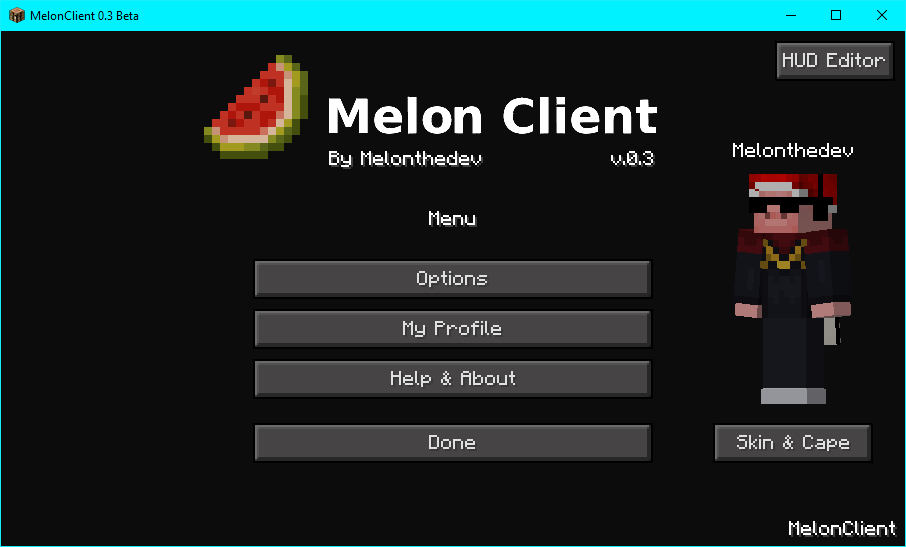
Here you have 3 important buttons. With the options button, you can access an options screen where you can toggle and change nearly every feature of MelonClient.
For example, you can enable and disable the MelonClient tab icon or if the pumpkinblur should be rendered.
If you want to see your MelonClient friends and cosmetics, click on the "My Profile" button.
With the "Help & About" button, you can get to this page, to the MelonClient website or to the Discord server.
If you want to view or select your MelonClient Cape, this is your section.
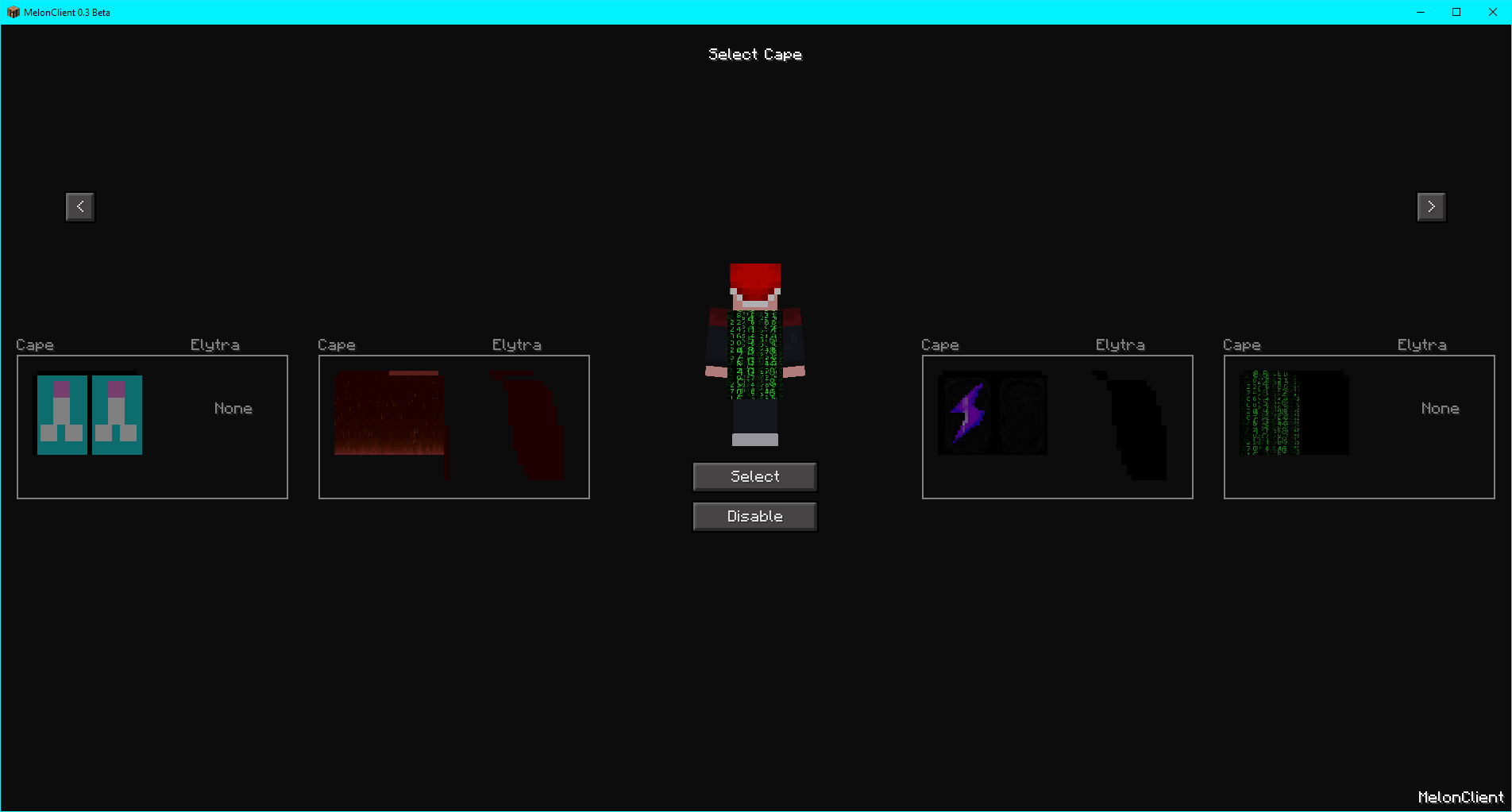
With the left and right buttons you can view all your capes. If you found the right one, just click on "Select".
If you'd like to see your Vanilla cape, you can disable your MelonClient Cape with the "Disable" button.
- You don't have any capes?
You can get capes by playing with MelonClient
on special days like Christmas or Halloween,
participating in events, doing something special or
being someone special (If you helped MelonClient in some way etc.).
- My cape is not showing ingame
Make sure you are connected to the internet
and have the "Cape" Skinpart enabled in your Minecraft options

Here you will find 2 new buttons, the "Multiplayer" and the "MelonClient" Button.
With the "Multiplayer" button you can open the normal server switcher while being ingame.
The "MelonClient" button will just lead you to the MelonClient Menu and the "Skin & Cape" button to the cape selector.
Let's look at the HUD Editor.

In this screen you can drag, enable/disable and customize your HUD mods like FPS, CPS, Coordinates, Server Ip, ...
To Customize a mod, just rightclick on it and a mod customizer will show.
If you leftclick a mod, you will select it. Then you can use the arrow keys, to move it pixel by pixel.
You can also drag from an empty area over multiple mods and select, move and edit all of them together.
To have easy access to this screen, you can use the keybind "RShift" or define your own key in the options.
As you can see in the image, every online MelonClient player will have a little melon placed next to their name in the player tab list on servers.

If you enable it in the MelonClient options, you will be able to see your own nametag and crosshair in 3rd person.

Even if you are playing in 1.8 you can use the gamemode switcher from newer versions with MelonClient.
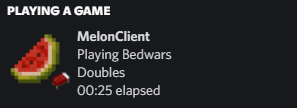
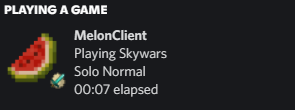
MelonClient has a full Discord RPC integration. It will recognize if you play Hypixel Bedwars, Skywars, Duels, and more.
If you don't play one of these games, MelonClient will just show some general infos about the server.
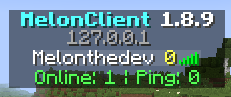
If you play on a server without a custom playerlist header or footer and this option is enabled,
MelonClient will show you a default header where you can see the online player count, your ping, on which server and on what version you are playing.
Just so you know, MelonClient supports animated capes. ;)
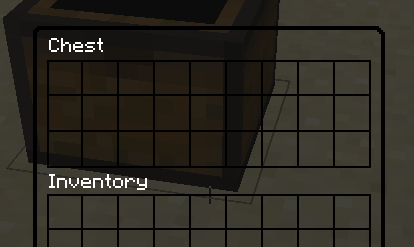
Maybe you noticed, the buttons and backgrounds in the pictures where different. Thats because MelonClient & JackPack are partners.
You can install it with just one click in the Resource Pack options in your MelonClient.
JackPack has a dark chest background and normally the text is unreadable. But with MelonClient, creators can specify the color by themselves.
© 2022 MelonClient by Melonthedev